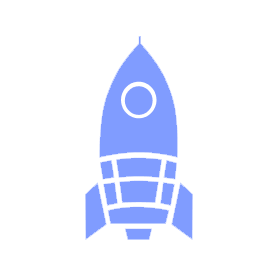# Tools & Technologies
This page covers some general recommended tools to help you get started with building awesome things, as well as some of the tech we use within Launch Pad for development and communication.
# General Tools
# Writing Code
- Visual Studio Code is an open-source, lightweight code editor with a large ecosystem of extensions that provides integrations with almost every language under the sun. It's a great place to start if you are unsure!
- GitKraken is a slick interface on top of git that helps you visualize your commit graph and execute git commands through an intuitive desktop application.
# Browser Plugins
- The Sourcegraph browser extension offers IDE-like features such as documentation when you hover over code on GitHub - super useful for reading code and making code reviews.
# Tech @ Launch Pad
# Slack
See the Slack page to learn more about our Slack workspace!
# GitHub
We use GitHub to host, document, and manage the code in all our projects.
Launch Pad-wide documentation is hosted in this repository - if you're not sure about something, this is the first place to check. Each project has an associated GitHub repository, and documentation for the project lives in that repository, either as version-controlled files (preferably in Markdown format like these) or in the wiki.
Projects are typically managed with GitHub project boards as well.
# Deploying Services
Check out the Deploying Services page to learn more!