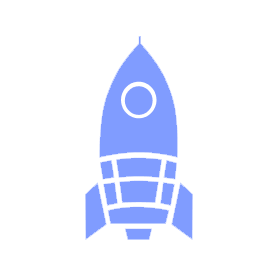# Contributing to docs.ubclaunchpad.com
Source repository:
ubclaunchpad/docs
If you just have an idea for a change but don't want to implement it yourself, add an issue to this repository (but make sure to check for duplicates first). Be descriptive!
If you want to make a change yourself, you'll need to make a pull request. To do that:
- Download the repository and create a new branch locally:
git clone https://github.com/ubclaunchpad/docs.git git checkout -b my-new-branch - Make changes and commit them (make sure you have good commit messages!).
- Run
npm installandnpm run lintto ensure your code follows our Markdown style rules.- (optional) run
npm run serveto test out the updated website locally!
- (optional) run
- Push your local branch to the remote repository.
- Make a pull request on GitHub's web interface.
Make sure to fill out all parts of the pull request template.
Also, check this repository's issues.
If you think your PR affects an issue, you should reference it in your PR using
# followed by the issue's number. For instance, if you think your PR closes
issue #7, you should include the phrase "Closes #7" somewhere in your PR's
description (this will automatically close the issue once your PR is merged),
and if you think it affects but doesn't close it, you should include a phrase
like "Affects #7".
# Scripts
This repo offers some package.json scripts to help you out:
npm install # installs our standard Markdown linter and site builder
npm run lint # runs the linter to check for style errors
npm run hooks # installs the git commit hook that runs the linter before you commit
npm run serve # runs the website locally
# VuePress
This website is based on VuePress - refer to the VuePress documentation for more details.
# Deployment
Deployments are handled automatically by the Netlify - the website is managed under the "Launch Pad OSS Sponsored" team. Build and deploy options can be declared in netlify.toml.
This means that when your changes are merged to master, your contribution will automatically be deployed!
Also note that individual pull requests also get their own preview deployment - Netlify will comment on your pull request with a link to the preview. This is useful for reviewing changes!